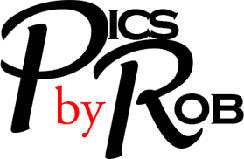I wanted to take a long exposure to get the waterfall looking silky, but it was quite a windy day and the composition I liked best had these long plants. The problem is the wind kept blowing them around and I knew a 4 second exposure to get the waterfall how I liked it, would also make the plants turn out blur because of their movement.
My solution – take 2 pictures. By combining both images in photoshop, I can take the best of both image 1, with the silky waterfall in the background, and image 2 with a higher shutter speed to make the plants look crisp. This is actually easily done in photoshop by combining both images as layers, and then masking out the piece in each picture I didn’t want to keep. I hope you like the final result.



Image1:
Camera: Fujifilm X-T2
Lens: Fuji XF10-24mmF4 R OIS
Camera Settings: 24mm 4sec ISO 100 f/4
Image2:
Camera: Fujifilm X-T2
Lens: Fuji XF10-24mmF4 R OIS
Camera Settings: 24mm 1/640sec ISO 100 f/4
#sharethelight